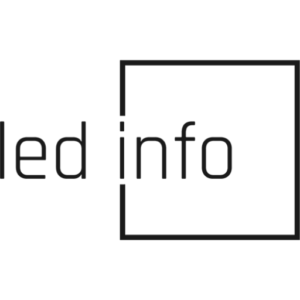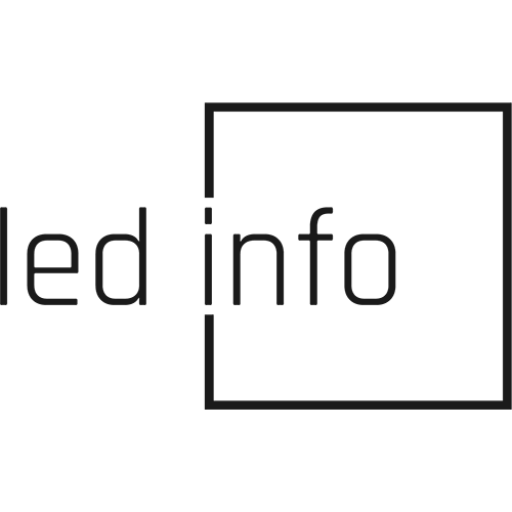“SP630E All In One LED Controller” has been added to your cart. View cart
| Weight | 0.1 kg |
|---|---|
| Dimensions | 9 × 5 × 3 cm |
- Long-distance remote control via Bluetooth using an app.
- Supports nearly all types of single-wire or dual-wire LED driver ICs.
- Adjustable brightness with 180 patterns and 8 color-adjustable modes.
- Innovative image-to-effect feature allows users to DIY their effects.
- Supports pixel count and segment configuration, controlling up to 960 pixels.
- Wide working voltage range of DC 5V~24V, with protection against reverse power connection.
| Specification | Details |
|---|---|
| Working Voltage | DC 5V-24V |
| Working Current | 20mA~130mA |
| Control Capacity | 960 pixels |
| Output Signal | SPI signal |
| Built-in Pattern | 180+12 DIY effects |
| Control Mode | Bluetooth App control |
| RGB Sequence | Adjustable within the app |
| Remote Distance | 30 meters |
| Working Temperature | -20°C to 60°C |
| Support ICs | WS2812B, SK6812, WS2811, etc |
Download and install the APP:
Both IOS version and Android OS version are available. (hardware should support Blue+tooth)
1. Requires IOS version 10.0 or later;
2.Requires Android OS version 4.4 or later;
3.Search“LED Chord” in App Store or Google Play or scan this QR code to download and install the APP
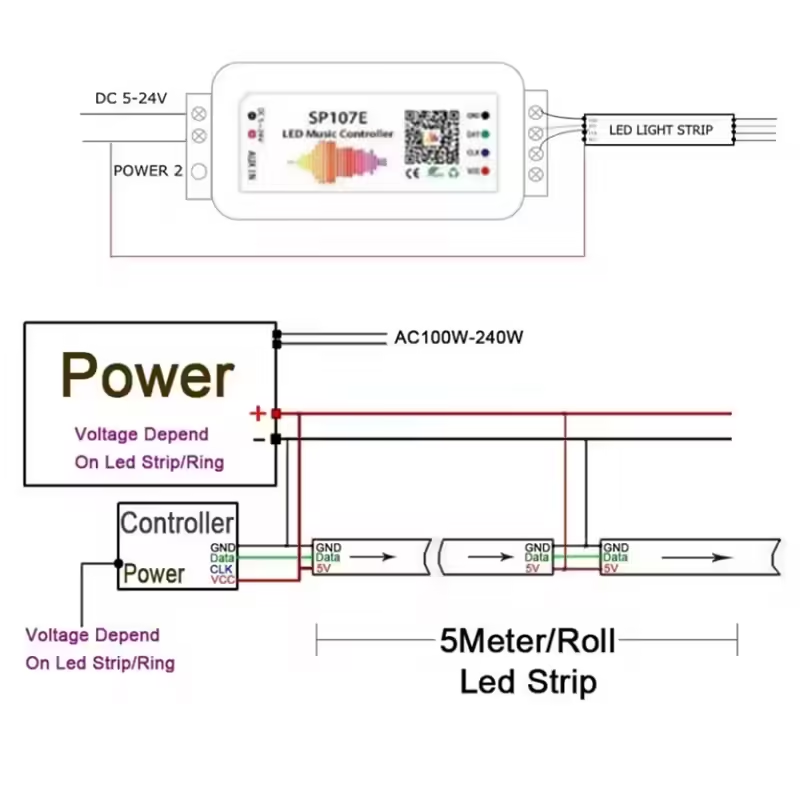
Instructions:
APP Operations:
1. Make sure you have turned on Blue+tooth on your phone;
2. Open the APP, drag to refresh the device list, select device name “SP107E” to connect the controller, once connected you will able to rename your controller;
3. Select RGB order and IC type;
4. Adjust the pixel number;
5.Press ENTER.
Audio Input:
There are two ways to input the audio signal on SP107E, AUX IN, and Build-IN microphone;
•AUX IN: Plug the supplied audio split cable into the “AUX IN” jack, connect the audio output source(MP3, Phone or tablet…)and the speaker(or headset), the controller will automatically switch into AUX input mode;
•MIC: Disconnect the audio cable, the controller will automatically switch into microphone input mode.
Package includes:
1x SP107E BT full color music controller
1x DC cable
1x 1 to 2 audio cables
1x 3pin female JST connector
1x Mini screwdriver
1x User manual